Adjustment Levels:
Using 120644349.jpg:
Open file:
Save as a TIF or PNG
How to adjust an image levels (destructively)
Adjustment layers:
Open from windows tab:
Blend mode: Screen:
UNDO and use adjustment layer instead:
If you then save it as a TIF, close photoshop, it will still be the same, NON DESTRUCTIVE
'darken’ … modify
Modify Levels:
Create Adjustment Layer Hue and Saturation:
Modify Hue and Saturation:
Brush Tool (B on keyboard) to refine edges where the selection tool hasn't worked
Swap foreground colour to background:
Click mask layer in layers
Clipping, right hand menu in layers
Create clipping mask
Changing colours:
This is AWESOME! I love it, and I'm going to use this technique for everyhting I can! I love how you can select and manipulate what you want, modify it later and refine the edges using the paint brush tool!
Mask Tool:
Using 120644349.jpg:
Create Adjustment Layer Levels:
Modify Adjustment Layer Levels:
Invert tool is very useful
Press invert + swap(white in front, to black in front):
Feather edges and other options for your mask layer:
Use Paint Brush tool to modify Adjustment Layer:
The changes are shown in the Layers palette, the little icon shows the black and white and what is being effected by the adjustment layer.
Again this technique is just as cool as adjustment layers themselves. But Masks take it to another layer because you can refine the edge and invert it.
Blend Modes:
- 3 RADDEST Blend Modes: Screen, Multiply and Overlay
- Pixel Hierarchy
- Blend modes take on the colours + attributes
- Below within the specific document
- Relation (in relation to)
Using Park_Panorama.jpg:
Crop Image:
Unlock layer/Duplicate Layer:
Add vector mask:
Use Gradient Tool:
Duplicate Layer:
Modify Masks:
I never understood how to use the gradient tool properly, so I found this exercise really interesting! It is a handy tool to use and learn and can be used for not only darkening the sky, as in this exercise but maybe also for shadows. Which is handy for me, studying Architectural Studies having to show shadows and sunpaths in my designs.























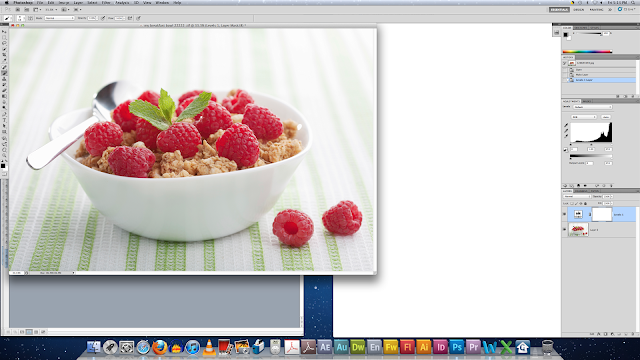


























No comments:
Post a Comment