Using photograph taken in sixth round of my photography for Alice Theme:
Open chosen image in Photoshop:
Duplicate Layer:
Crop Photograph:
Select specific item to start working on:
Hue and Saturation Levels adjustment
Select paper to bring out the Mad Hatters fraction from his hat:
Adusting levels:
Select all except text:
Adjust levels of text (wanted a more vibrant picec of paper and text):
Select the teapot:
Adjust Hue and Saturation (referring to previous edited image - because I liked the pale pink and green through adjustment layers):
Being the perfectionist I am, I decised to use the clone tool to remove the tea cup handle below the teapot handle:
Select the scrabble tiles:
Add vibrance and saturation adjustment layer:
Duplicate Background layer:
Convert to Smart Object:
Filter, Sharpen, Smart Sharpen:
Damn scrabble never has the letters you need, so lucky I have photoshop to replace the missing scrabble letter K:
Free Transform to put the piece in place:
Image to use in tea reflection:
Make selection and copy:
Paste into photograph file:
Adjust layer order:
Copy another copy of the teacup and change the transparency:
Eraser tool to remove the tea:
Bring create layer of teacup over the top and adjuct transparency:
Let's just say I am picky, so I did it all again!!! Paste image....
Zoom out to have a look at the overall image:
I am really happy with how this image has turned out! I love the subtle references to the Mad Hatters Tea Party, like the reflection or the 10/6 fraction seen on his hat in the movie! I think the quote is quirky and really gets you thinking, just like I hope my final photographs do!!










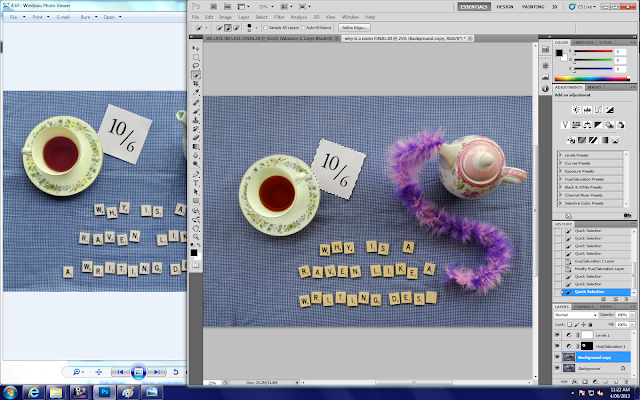








































No comments:
Post a Comment