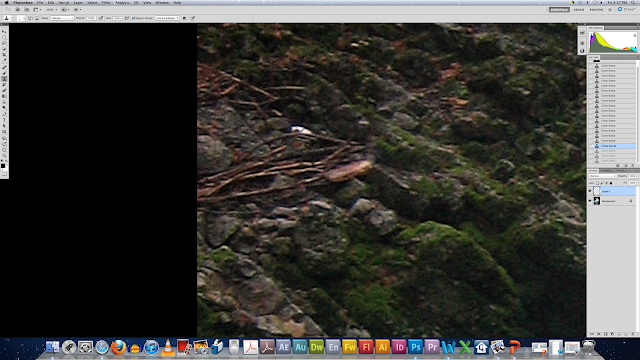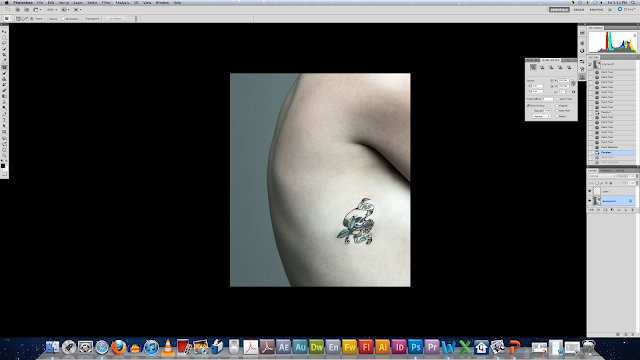“The Seventh Bay”
ABC video:
· Gippsland Art Gallery
· Figure in domestic environment
· Imagery or real spaces
· 1 year in production
Installation artist (2 years on each), photos + building, 100,000 pieces
· Seventh day (Sunday)
· 5 series on website
· Natural and artificial lighting
· Two shadows on the wall behind person, suggests lashes or two light sources
Build up light sources in your work:
Diffusion, light, colour change
Tracing paper to diffuse light i.e. on lamp
· In portraiture, you want diffused light
Crowded:
· Loses its meaning
· Where’s the focus, confusion and distraction
· Think about content
Apostles, comments on natural features
Bungle Bungles, mountains
Lighting on newspapers: what if they are digitally made, but are made life size, information acts as a spoiler, takes something away
If you make an effort to make a model, make it look like a model, not like it’s been photo-shopped
Artificial light:
White light, neutral and colour balanced, flesh tones look real
Natural light, whites are white
Format changes: long time to do the images
Great difference in subject matter:
· Consistency and continuity
· Work as a series
· Lack of obvious common theme … domestic scale
· Perspective has changed
Concern for human beings and how they operate in domestic spaces
Further Research:

Jungle l 2010 l Pigment Print l 165x110cm
Further Research:
"Magdalena creates works of art from everyday items and
materials in everyday settings. Photos are staged, “using a domestic space to create something
fantastical” http://www.magdalenabors.com/#!about/ccj1
She leaves the question of whether the scenes are imaginary
or real, the scenes appear realistic to a point and then they become
questionable… This is a concept I would like to use in my work. The image
looks realistic but when you look closer something is not quite right or
normal...
Looking through her collections, some of my favourite works by her are shown below:
I think both are quirky and brainstorming ideas for my final assignment, one theme I had in mind was Alice in Wonderland. I think these images are a quriky and fascinating! I like the use of normal scenes with weird things/objects happening or appearing, like they come out of nowhere!!

Jungle l 2010 l Pigment Print l 165x110cm
Woodland Scene l 2006 l Pigment Print l 70x70cm
Woodland Scene l 2006 l Pigment Print l 70x70cm