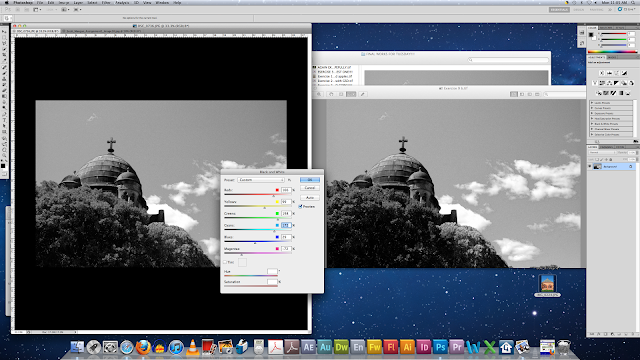"Film: TMAX 400 @ ISO1600
Processed in HC110 (1:31)
Pentax 6x7, 105/f2.4
Digital: Nikon D700, ISO2000
50/1.4D (shot at f2.2)
I don't usually carry my digital camera to shoots with me but on this occasion I decided to do a comparison. For this shot I was right up against a wall (small room) so I couldn't match the subject size in the frame. These are both uncropped images. The digital is the embedded JPG from the RAW file, untouched."
Information and Image Source: http://www.flickr.com/photos/bossnas/8215554090/in/photostream/
I think both images have their own strengths and good qulaities about them. The highlights in digital photograph are more vibrant and obious but there is a strong contrast. Film has more even spread of tones in black and white. The background is a good example to use for this comparison. There is a difference between the detail in the curtain and textures in the film to that on the right (digital) which is barely visible.
Personally I prefer digital media because I can see what I have taken a photograph of, review and retake if neceesary, whereas film makes it harder to do so (longer process).
That being said, film photographs have particular qualities about them which make them unique, such as the greater range of mid tones.